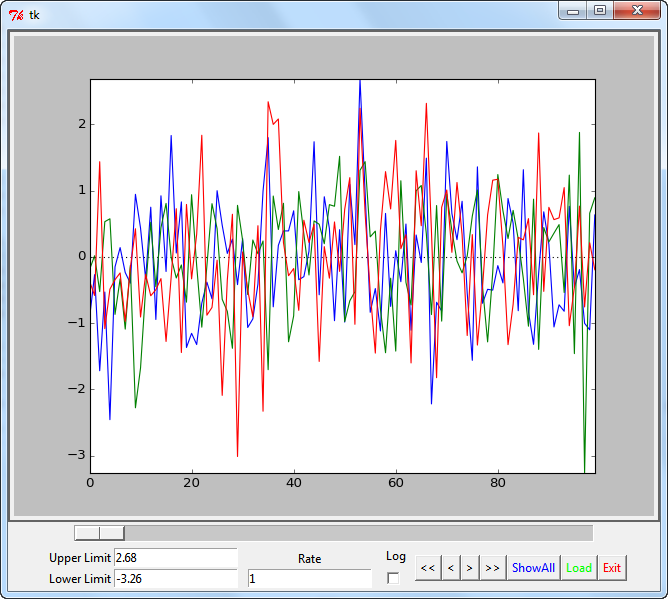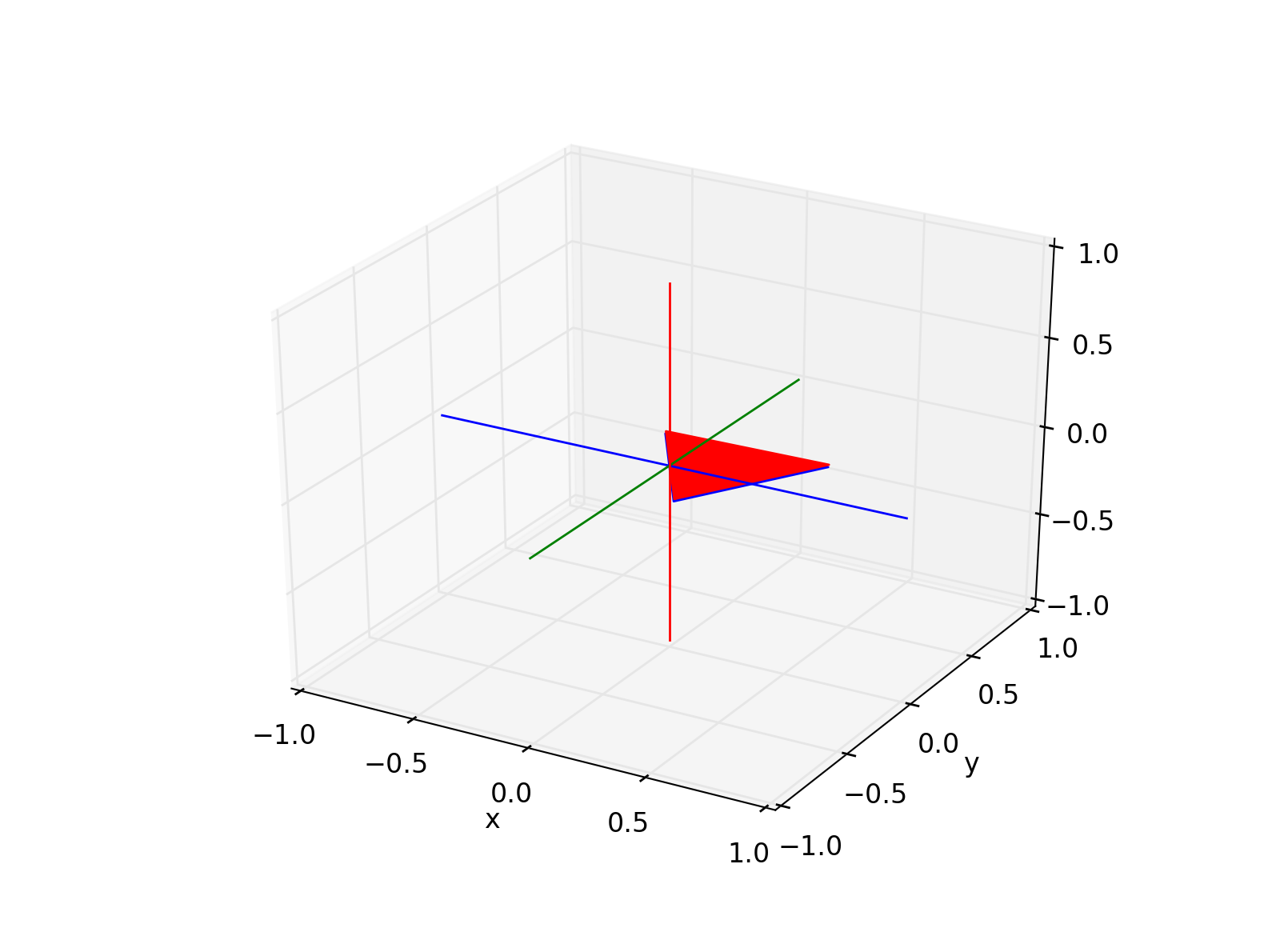scikit-kinematics - Documentation¶
scikit-kinematics is a library for scientific data analysis, with a focus on 3d kinematics.
It is hosted under https://github.com/thomas-haslwanter/scikit-kinematics, and contains the following modules:
- imus Analysis routines for IMU-recordings
- calculation of orientation from velocity, recorded with IMUs or
space-fixed systems (four different algorithms are implemente here:
- simple quaternion integration
- a quaternion Kalman filter
- Madgwick’s algorithm
- Mahony’s algorithm
- calculation of position and orientation from IMU-signals
- The sub-directory sensors contains utility to import in data from xio, XSens, and yei system
- calculation of orientation from velocity, recorded with IMUs or
space-fixed systems (four different algorithms are implemente here:
- markers Analysis routines for 3D movements from marker-based video recordings
- a function that takes recordings from video-systems (e.g. Optotrak) and calculates position and orientation
- calculation of joint movements from marker recordings
- quat Functions for working with quaternions:
- quaternion multiplication, inversion, conjugate
- conversions to rotation matrices, axis angles, vectors
- a Quaternion class, including operator overloading for multiplication and division
- also work on data arrays
- rotmat Functions for working with rotation matrices
- rotation matrices for rotations about the x-, y-, and z-axis
- symbolic rotation matrices
- conversions to Euler, Fick, Helmholtz angles
- vector Functions for working with vectors
- angle between vectors
- Gram-Schmidt orthogonalization
- projection
- normalization
- rotation
- also work on data arrays
view Visualization of time-series data, and of 3D orientations
Installation¶
The simplest way to install skinematics is a two-step process
>>> pip install git+https://github.com/thomas-haslwanter/easygui
>>> pip install scikit-kinematics
(The first step is required since the current PyPi version of easygui is not Python 3 compatible.) For upgrading to the latest version, you have to type
>>> pip install scikit-kinematics -U
However, you can also install from the source files. To do this, just go to the root directory of the package, and type
>>> python setup.py install
Note: After skinematics is installed, I typically import it in Python with:
>>> import skinematics as skin
Dependencies¶
numpy, scipy, matplotlib, pandas, sympy, easygui
Testing¶
The easiest way to test the package is with unittest. Open a terminal, and type (on the command-line!):
>>> cd [_your_installation_dir_]\skinematics\tests
>>> python -m unittest
Note for Python 2.7.x: While Python 3.x includes automatic test discovery, this has to be requested explicitly for Python 2.7.x:
>>> python -m unittest discover
Modules¶
Indices and tables¶
Note